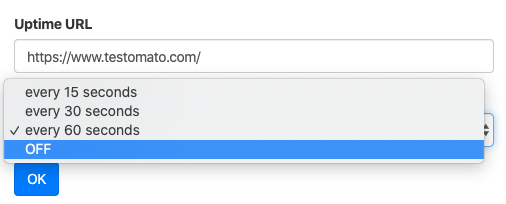Uptime monitoring
Getting false timeouts
Why Does Testomato Say My Site Is Down When It's Not? Testomato may occasionally report your site is down or unavailable, but everything looks fine when you go and investigate the problem for yourself.
Location Matters
Uptime Monitoring in Testomato is done externally rather than internally This means that Testomatobot tests and monitors your site or server from a location that is outside the local network where your server is hosted.
In some cases, a project may be unavailable to Testomato a very short period of time due to problems with network latency, i.e. how long it takes data to get from one point to another.
To help avoid sending alerts about false timeouts or short-term issues, we retest your project a second time before we send an alert if Testomato is unable to connect with your site or server.
We have also started adding more testing locations in Testomato to help minimize the influence of our connection on your project test results.
Disable Uptime Monitoring
Site downtime can mean loss of revenue and user trust, so it's important to stay one step ahead by knowing when your website is up or down. Uptime Monitoring & Response Time is automatically enabled for our:
- Professional Plan
- Business Plan
- Enterprise Plan
- and during a 30-day free trial period
If your plan does not support uptime monitoring, please take a look at our pricing plans for more information.
How to Disable Uptime Monitoring
- Click on the project you'd like to manage or select it from your All projects menu in the top right corner.
- Click to edit button near to uptime
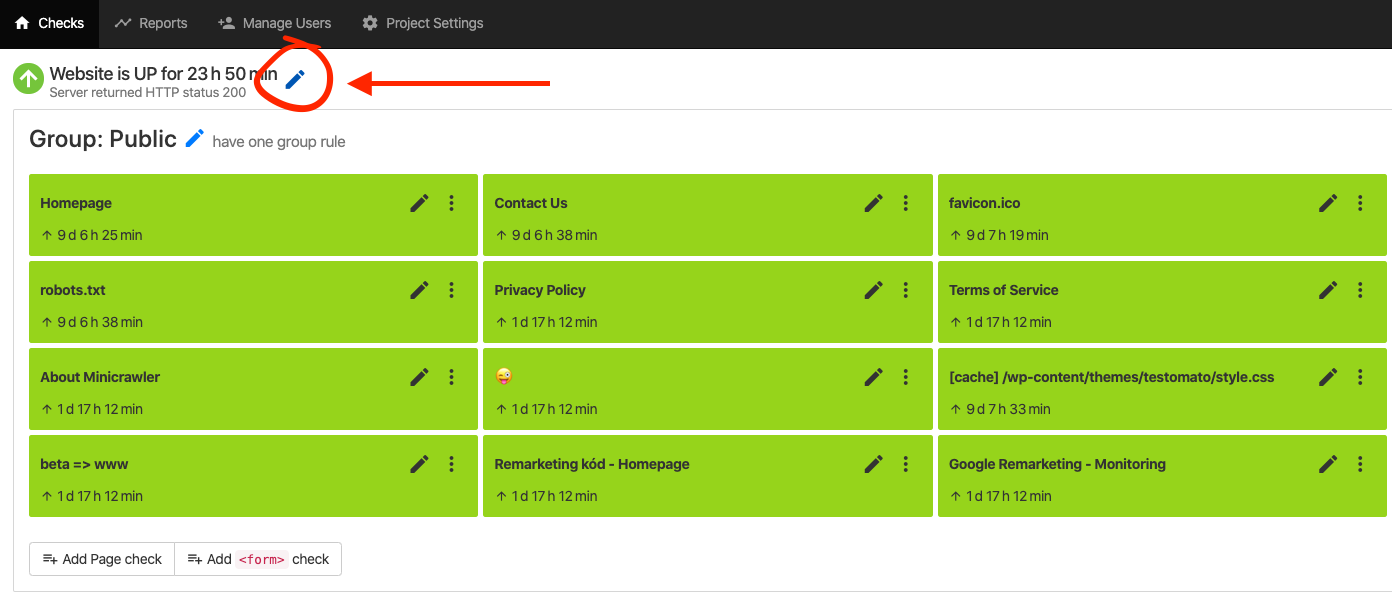
- Then select
OFFin uptime interval menu, and confirm change